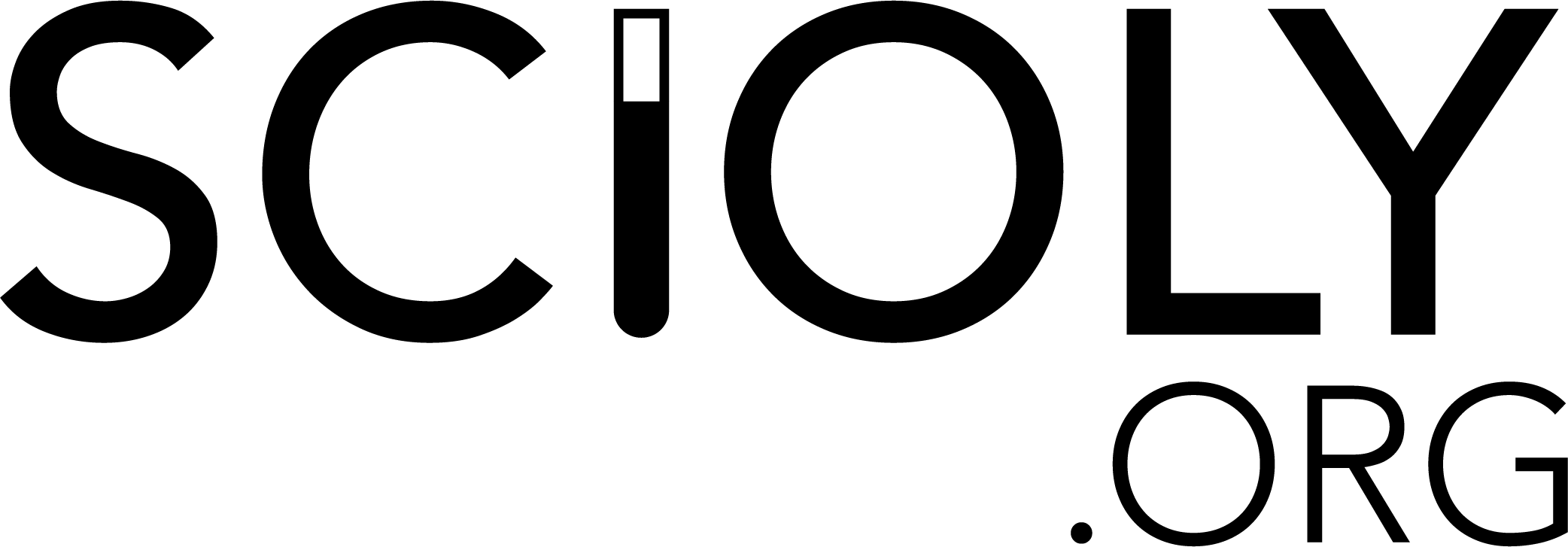Difference between revisions of "Detector Building"
Jaspattack (talk | contribs) m |
Aayushp021 (talk | contribs) m |
||
| (22 intermediate revisions by 11 users not shown) | |||
| Line 1: | Line 1: | ||
{{Incomplete}} | {{Incomplete}} | ||
| + | |||
{{EventLinksBox | {{EventLinksBox | ||
| − | |active=yes | + | | active = yes |
| − | |2019thread=[https://scioly.org/forums/viewtopic.php?f=283&t=14212 2019 (Trial)] | + | | 2019thread = [https://scioly.org/forums/viewtopic.php?f=283&t=14212 2019 (Trial)] |
| − | |2020thread=[https://scioly.org/forums/viewtopic.php?f=319&t=15369 2020] | + | | 2020thread = [https://scioly.org/forums/viewtopic.php?f=319&t=15369 2020] |
| − | |type=Engineering | + | | 2021thread = [https://scioly.org/forums/viewtopic.php?f=354&t=18396 2021] |
| − | |cat=Build | + | | type = Engineering |
| − | | | + | | cat = Build |
| − | | | + | | Website = https://www.soinc.org/detector-building-c |
| + | | 1stCName = Marquette University High School | ||
| + | | 2ndCName = Seven Lakes High School | ||
| + | | 3rdCName = Lower Merion High School | ||
}} | }} | ||
| − | '''Detector Building''' is a [[Division C]] event for the [[2020]] season. | + | '''Detector Building''' is a [[Division C]] event for the [[2020]] season. Previously, it was a featured trial event at the [[2019]] [[Cornell University 2019|National Tournament]] and was also run at various [[2019]] state tournaments including [[North Carolina]], [[Texas]], and [[Florida]]. |
| + | |||
| + | For the 2020 event, students are required to build an electronic temperature-sensing device that measures and displays temperatures for water samples. | ||
| + | |||
| + | == Event Summary == | ||
| + | For the 2020 season, students are required to build a temperature-sensing device that accurately measures and displays temperatures from 0 °C to 75 °C using a microcontroller board such as the TI Innovator, Arduino, or Raspberry Pi. The device must contain red, green, and blue LEDs to indicate temperature ranges. Teams are also required to prepare a Design Log that contains a photograph and description of the device, temperature/voltage raw data, plotted temperature/voltage data, mathematical model(s) used for temperature-voltage conversions, and annotated printouts of code. | ||
| + | |||
| + | At the competition, students will adjust the temperature ranges that correspond to each LED color combination on their device before measuring and displaying temperatures and LED color combinations for four water samples provided by Event Supervisors. | ||
| + | |||
| + | The event includes a written test that covers topics including temperature/voltage/resistance relationships, theory and operation of electrical components, and determining real world relationships from raw data. | ||
| + | |||
| + | == The Device == | ||
| + | |||
| + | |||
| + | === Microcontrollers === | ||
| + | Microcontrollers are small computers that run a specified program on an integrated circuit. Manufacturers have the option of mounting microcontrollers onto a circuit board connecting to an ordinary computer, which can read data from the microcontroller and write a program to the microcontroller. This lets users control the microcontroller from their laptop or desktop computer, allowing ease of coding. Some examples of microcontroller boards are TI Innovator, Raspberry Pi, and Arduino. | ||
| + | |||
| + | ==== Arduino ==== | ||
| + | :''See also: [[Amazing Mechatronics#Arduino|Amazing Mechatronics § Arduino]]'' | ||
| + | |||
| + | Arduino is a family of microcontroller boards that run open source Arduino software and are approved by the Arduino S.r.l. company. Arduino code is written in syntax based on the C language. | ||
| + | |||
| + | The Arduino can transmit data to an output on your computer known as the serial monitor. You'll be able to use the serial monitor to read data from the Arduino, and this may help at debugging code in the early stages of the process. | ||
| + | |||
| + | The Arduino has both digital pins and analog pins, as well as pins that are neither. Analog and digital pins may be input (to read data) or output (acting as a source of current). Digital pins are all-or-nothing pins: they may be <code>HIGH</code>, where they have an output of 5 volts (3.3 volts on some Arduino models), or <code>LOW</code>, where they serve as ground (0 volts). However, they cannot be set to intermediate voltage values between <code>HIGH</code> and <code>LOW</code>. Analog pins too can also be used to source current, but unlike digital pins, analog pins can acquire a range of voltage values between 0 V and 5 V. | ||
| + | |||
| + | [[File:arduino_salinometer.jpg|thumb|An Arduino connected to a breadboard for [[Water Quality]]. Teams who do not use laptops may choose to show their temperature reading on a liquid crystal display instead (''depicted'').]] | ||
| + | |||
| + | Pins that are neither digital nor analog include the 5 V and ground pins. The Arduino references its voltage measurements relative to the ground pin, which acts as 0 V. | ||
| + | |||
| + | Electricity can break an Arduino. If more than 40 milliamps of current travel through a pin, the Arduino may reboot or the pin may "burnt out," leaving it permanently disabled. | ||
| + | |||
| + | ===== Useful commands ===== | ||
| + | |||
| + | <!-- maybe this section should be turned into a bogus example of a detector so that people can see how the code actually converts raw data into temperature? --> | ||
| + | |||
| + | <code>Serial.begin(9600)</code> - initializes the serial monitor, with data transferred from the Arduino to your laptop at a rate of 9600 bits per second | ||
| + | |||
| + | <code>Serial.println("Hello world!")</code> - prints <code>Hello world!</code> onto the serial monitor | ||
| + | |||
| + | ==== Raspberry Pi ==== | ||
| + | Raspberry Pi is a microcomputer that runs the Raspbian operating system, which is derived from Linux. In this way, it is more versatile than many other microcontroller systems. For instance, Raspberry Pi can link directly to an HDMI-enabled monitor as well as keyboard and mouse. However, the Raspberry Pi must be fed large amounts of electricity to sustain its powerful processing, and it is therefore susceptible to overheating. A fan may be installed to cool the Pi down. (Because the Pi processors overheat rather than the wires, overheating and fanning have negligible impact on temperature sensing.) | ||
| + | |||
| + | Raspberry Pi requires socket-type wires in order for you to connect it to other electrical components. | ||
| + | |||
| + | == Design Log == | ||
| + | The Design Log is a report on the temperature-sensing device that contains a photograph and description of the device, temperature/voltage raw data, plotted temperature/voltage data, mathematical model(s) used for temperature-voltage conversions, and annotated printouts of code. | ||
| + | |||
| + | The Design Log should not be overlooked for it contributes a fifth of the total possible points. The following suggestions are included to maximum points earned by teams on their Design Logs. In general, making the Design Log as self-explanatory as possible is recommended. | ||
| + | |||
| + | {| class="wikitable" | ||
| + | ! Suggestion | ||
| + | ! Good Example | ||
| + | ! Bad Example | ||
| + | |- | ||
| + | | | ||
| + | * Use a photograph (not drawing) of your device with a clear light-colored background. For example, photograph your device on a sheet of white paper. | ||
| + | * Position your device components in the photograph such that all important components are clearly visible and not overlapping. | ||
| + | * Include labels for all important components. For wires, specify what it is used for, e.g. ground, power, analogue inputs, etc. | ||
| + | * Use descriptive labels that provide as much detail as possible. Specify values (e.g. resistances) and part numbers (e.g. "NTCLE100E3") where applicable. | ||
| + | | [[File:Detector-building photograph good.png|300px]] | ||
| + | | [[File:Detector-building photograph bad.png|300px]] | ||
| + | |- | ||
| + | | | ||
| + | * Provide a descriptive title and label all columns/rows with units. | ||
| + | * Use consistent and appropriate significant figures for values. For example, 3.61827319923 V from an Arduino probably is not reasonable. | ||
| + | * Check that values are actually temperature and voltage (and not analogue input values). For example, a value of 700 probably is neither a temperature nor voltage measurement. | ||
| + | | [[File:Detector-building table good.png|300px]] | ||
| + | | [[File:Detector-building table bad.png|300px]] | ||
| + | |- | ||
| + | | | ||
| + | * Use a descriptive title for your plot. | ||
| + | * Label all axes including units. | ||
| + | * Set axis ranges to maximize usage of the plotting area. | ||
| + | * Provide an equation (rather than an expression) for the model. An equation has an 'equals' sign. | ||
| + | * Write the model equation such that temperature is the output, i.e. T = _____, and voltage is the input. | ||
| + | * Describe and provide units for variables in the model equation. | ||
| + | * Display plots on a full page so they can be viewed comfortably. | ||
| + | | [[File:Detector-building graph good.png|300px]] | ||
| + | | [[File:Detector-building graph bad.png|300px]] | ||
| + | |- | ||
| + | | | ||
| + | * Organize code into sections to facilitate reading. For example, group pin declarations together. | ||
| + | * Annotate code with comments that describe the purpose of each line/section of code. | ||
| + | * Highlight (not underline or circle) the sections of code as required by the rules. | ||
| + | | [[File:Detector-building code good.png|300px]] | ||
| + | | [[File:Detector-building code bad.png|300px]] | ||
| + | |- | ||
| + | |} | ||
| + | |||
| + | == Written Test == | ||
| + | |||
| + | === Light-emitting Diodes (LEDs) === | ||
| + | |||
| + | An LED is a semiconductor light source that emits light when current flows through it. When a current flows through the diode, electrons are able to recombine with electron holes within the device, releasing energy in the form of photons.The color of the light (corresponding to the energy of the photons) is determined by the energy band gap of the semiconductor. White light is obtained by using multiple semiconductors or a layer of light-emitting phosphor on the semiconductor device. | ||
| + | |||
| + | ==== History ==== | ||
| + | |||
| + | Appearing as practical electronic components in 1962, the earliest LEDs emitted low-intensity infrared light. Infrared LEDs are still frequently used as transmitting elements in remote-control circuits, such as those used with a wide variety of consumer electronics. The first visible-light LEDs were of low intensity and limited to red. Modern LEDs are available across the visible, ultraviolet, and infrared wavelengths, with high light output. | ||
| + | |||
| + | Early LEDs were often used as indicator lamps, replacing small incandescent bulbs, and in seven-segment displays. Recent developments have produced white-light LEDs suitable for room lighting. LEDs have led to new displays and sensors, while their high switching rates are useful in advanced communications technology. | ||
| + | |||
| + | ==== Advantages and Modern Use ==== | ||
| + | |||
| + | LEDs have many advantages over incandescent light sources, including lower energy consumption, longer lifetime, improved physical robustness, smaller size, and faster switching. Light-emitting diodes are used in applications as diverse as aviation lighting, automotive headlamps, advertising, general lighting, traffic signals, camera flashes, lighted wallpaper and medical devices. | ||
| + | |||
| + | Unlike a laser, the color of light emitted from an LED is neither coherent nor monochromatic, but the spectrum is narrow with respect to human vision, and functionally monochromatic. | ||
| + | |||
| + | == Temperature Dependent Resistors == | ||
| + | |||
| + | === Thermistors === | ||
| + | |||
| + | These little resistors made of metal oxides and are cheap and fairly accurate. At their best, these resistors can achieve an accuracy of ±0.1 °C. There are two different types of thermistors - PTC and NTC. PTC stands for "positive temperature coefficient" and increases in resistance as temperature increases. NTC stands for "negative temperature coefficient" and decreases in resistance and temperature increases. | ||
| + | |||
| + | ==== Steinhart-Hart Equation ==== | ||
| + | |||
| + | Steinhart-Hart equation can help calculate the temperature based on the resistance that the thermistor outputs. | ||
| + | |||
| + | <math>\frac{1}{T} = a+b+\ln R+c(\ln R)^3 </math> | ||
| + | |||
| + | T = Temperature (in Kelvin) | ||
| + | a, b, c = Steinhart-Hart parameters | ||
| + | |||
| + | Stainhart-Hart parameters need to be calculated for individual thermistors. This can be done using this website: [https://www.thinksrs.com/downloads/programs/therm%20calc/ntccalibrator/ntccalculator.html Thermistor calculator] | ||
| + | |||
| + | ==== Beta (<math>\beta</math>) Parameter equation ==== | ||
| + | |||
| + | This equation utilizes one variable, unlike the Steinhart-Hart equation's three variables. | ||
| + | |||
| + | == Scoring == | ||
| + | Each team's '''Total Score''' is the sum of their Temperature Accuracy Score, points earned for correct LEDs, Design Log score, and Written Test score. The team with the highest Total Score wins. | ||
| + | |||
| + | The '''Temperature Accuracy Score''' is calculated using the absolute error at each station between the temperature displayed by a team's device and a calibration thermometer, with points awarded for displaying the '''correct color LED(s)''' at each station. '''Design Logs''' are scored on completeness and each team's ability to answer questions about seven required sections. The '''Written Test''' is written with scoring decided by the Event Supervisor, with a maximum of 30 possible points allowed by the rules. Prior to the 2019-20 season, the written test was only used to break ties. | ||
| − | = | + | {| class="wikitable" |
| − | + | ! Component | |
| + | ! Description | ||
| + | ! Points Possible | ||
| + | |- | ||
| + | | Temperature Accuracy Score | ||
| + | | Based on error between the temperature displayed by a team's device and a calibration thermometer, scored with the formula ''60 points - (total absolute error of the 4 temperature measurements x multiplier)'', where ''maximum absolute error x multipler'' per station is 15. Multipliers are 2 for regional, 3 for state, and 4 for national. | ||
| + | | 60 points | ||
| + | |- | ||
| + | | Correct LEDs | ||
| + | | Points for displaying the correct LED colors at each of the 4 water stations, with 5 points per station. | ||
| + | | 20 points | ||
| + | |- | ||
| + | | Design Log | ||
| + | | A report on the device assessed on 7 criteria, each scored out of 4 points. | ||
| + | | 28 points | ||
| + | |- | ||
| + | | Written Test | ||
| + | | A written test covering topics listed in the rules. | ||
| + | | Up to 30 points | ||
| + | |- | ||
| + | | '''Total Score''' | ||
| + | | '''The sum of the Temperature Accuracy Score, points earned for correct LEDs, Design Log score, and Written Test score.''' | ||
| + | | '''Up to 138 points''' | ||
| + | |- | ||
| + | |} | ||
| − | + | == Other Resources == | |
| − | + | * [https://www.soinc.org/sites/default/files/uploaded_files/Sample_Innovator_Code.pdf Sample code from Science Olympiad to be used with the TI Innovator] | |
| − | + | * [https://www.soinc.org/sites/default/files/uploaded_files/Detector_Building_ESGuide_updated_112619_0.pdf Guide to running the event from Science Olympiad] | |
| − | + | * [https://www.soinc.org/sites/default/files/uploaded_files/DetectorBuiliding_Illegal_Legal_Sensosrs.pdf List of example legal and illegal sensors from Science Olympiad] | |
| − | + | * Event tutorial for participants from Texas Instruments on YouTube: [https://www.youtube.com/watch?v=t8rcQ76VUzY Introduction] [https://www.youtube.com/watch?v=WNzPETuXfbQ Part 1] [https://www.youtube.com/watch?v=icSYtbhvLFw Part 2] [https://www.youtube.com/watch?v=1xScyFGx0bo Part 3] [https://www.youtube.com/watch?v=IUARmNoAF3Y Part 4] | |
| − | + | * Event overview for participants and Event Supervisors from North Carolina Science Olympiad on YouTube: [https://www.youtube.com/watch?v=fr1GaHujWKE Part 1] [https://www.youtube.com/watch?v=CWofZBR5vus Part 2] | |
| − | |||
| − | == | ||
| − | |||
| − | |||
| − | |||
| − | *[https://www.soinc.org/sites/default/files/uploaded_files/Sample_Innovator_Code.pdf Sample code to be used with the TI Innovator] | ||
| + | {{2019 National Trials}} | ||
| + | {{Technology and Engineering Event}} | ||
| + | {{2021Events}} | ||
| − | [[Category: | + | [[Category:Technology and Engineering Events]] |
| + | [[Category:Build events]] | ||
| + | [[Category:Trial events]] | ||
| + | [[Category:Events]] | ||
Revision as of 20:54, 8 June 2021
This page is incomplete. |
Template:EventLinksBox Detector Building is a Division C event for the 2020 season. Previously, it was a featured trial event at the 2019 National Tournament and was also run at various 2019 state tournaments including North Carolina, Texas, and Florida.
For the 2020 event, students are required to build an electronic temperature-sensing device that measures and displays temperatures for water samples.
Event Summary
For the 2020 season, students are required to build a temperature-sensing device that accurately measures and displays temperatures from 0 °C to 75 °C using a microcontroller board such as the TI Innovator, Arduino, or Raspberry Pi. The device must contain red, green, and blue LEDs to indicate temperature ranges. Teams are also required to prepare a Design Log that contains a photograph and description of the device, temperature/voltage raw data, plotted temperature/voltage data, mathematical model(s) used for temperature-voltage conversions, and annotated printouts of code.
At the competition, students will adjust the temperature ranges that correspond to each LED color combination on their device before measuring and displaying temperatures and LED color combinations for four water samples provided by Event Supervisors.
The event includes a written test that covers topics including temperature/voltage/resistance relationships, theory and operation of electrical components, and determining real world relationships from raw data.
The Device
Microcontrollers
Microcontrollers are small computers that run a specified program on an integrated circuit. Manufacturers have the option of mounting microcontrollers onto a circuit board connecting to an ordinary computer, which can read data from the microcontroller and write a program to the microcontroller. This lets users control the microcontroller from their laptop or desktop computer, allowing ease of coding. Some examples of microcontroller boards are TI Innovator, Raspberry Pi, and Arduino.
Arduino
- See also: Amazing Mechatronics § Arduino
Arduino is a family of microcontroller boards that run open source Arduino software and are approved by the Arduino S.r.l. company. Arduino code is written in syntax based on the C language.
The Arduino can transmit data to an output on your computer known as the serial monitor. You'll be able to use the serial monitor to read data from the Arduino, and this may help at debugging code in the early stages of the process.
The Arduino has both digital pins and analog pins, as well as pins that are neither. Analog and digital pins may be input (to read data) or output (acting as a source of current). Digital pins are all-or-nothing pins: they may be HIGH, where they have an output of 5 volts (3.3 volts on some Arduino models), or LOW, where they serve as ground (0 volts). However, they cannot be set to intermediate voltage values between HIGH and LOW. Analog pins too can also be used to source current, but unlike digital pins, analog pins can acquire a range of voltage values between 0 V and 5 V.

Pins that are neither digital nor analog include the 5 V and ground pins. The Arduino references its voltage measurements relative to the ground pin, which acts as 0 V.
Electricity can break an Arduino. If more than 40 milliamps of current travel through a pin, the Arduino may reboot or the pin may "burnt out," leaving it permanently disabled.
Useful commands
Serial.begin(9600) - initializes the serial monitor, with data transferred from the Arduino to your laptop at a rate of 9600 bits per second
Serial.println("Hello world!") - prints Hello world! onto the serial monitor
Raspberry Pi
Raspberry Pi is a microcomputer that runs the Raspbian operating system, which is derived from Linux. In this way, it is more versatile than many other microcontroller systems. For instance, Raspberry Pi can link directly to an HDMI-enabled monitor as well as keyboard and mouse. However, the Raspberry Pi must be fed large amounts of electricity to sustain its powerful processing, and it is therefore susceptible to overheating. A fan may be installed to cool the Pi down. (Because the Pi processors overheat rather than the wires, overheating and fanning have negligible impact on temperature sensing.)
Raspberry Pi requires socket-type wires in order for you to connect it to other electrical components.
Design Log
The Design Log is a report on the temperature-sensing device that contains a photograph and description of the device, temperature/voltage raw data, plotted temperature/voltage data, mathematical model(s) used for temperature-voltage conversions, and annotated printouts of code.
The Design Log should not be overlooked for it contributes a fifth of the total possible points. The following suggestions are included to maximum points earned by teams on their Design Logs. In general, making the Design Log as self-explanatory as possible is recommended.
Written Test
Light-emitting Diodes (LEDs)
An LED is a semiconductor light source that emits light when current flows through it. When a current flows through the diode, electrons are able to recombine with electron holes within the device, releasing energy in the form of photons.The color of the light (corresponding to the energy of the photons) is determined by the energy band gap of the semiconductor. White light is obtained by using multiple semiconductors or a layer of light-emitting phosphor on the semiconductor device.
History
Appearing as practical electronic components in 1962, the earliest LEDs emitted low-intensity infrared light. Infrared LEDs are still frequently used as transmitting elements in remote-control circuits, such as those used with a wide variety of consumer electronics. The first visible-light LEDs were of low intensity and limited to red. Modern LEDs are available across the visible, ultraviolet, and infrared wavelengths, with high light output.
Early LEDs were often used as indicator lamps, replacing small incandescent bulbs, and in seven-segment displays. Recent developments have produced white-light LEDs suitable for room lighting. LEDs have led to new displays and sensors, while their high switching rates are useful in advanced communications technology.
Advantages and Modern Use
LEDs have many advantages over incandescent light sources, including lower energy consumption, longer lifetime, improved physical robustness, smaller size, and faster switching. Light-emitting diodes are used in applications as diverse as aviation lighting, automotive headlamps, advertising, general lighting, traffic signals, camera flashes, lighted wallpaper and medical devices.
Unlike a laser, the color of light emitted from an LED is neither coherent nor monochromatic, but the spectrum is narrow with respect to human vision, and functionally monochromatic.
Temperature Dependent Resistors
Thermistors
These little resistors made of metal oxides and are cheap and fairly accurate. At their best, these resistors can achieve an accuracy of ±0.1 °C. There are two different types of thermistors - PTC and NTC. PTC stands for "positive temperature coefficient" and increases in resistance as temperature increases. NTC stands for "negative temperature coefficient" and decreases in resistance and temperature increases.
Steinhart-Hart Equation
Steinhart-Hart equation can help calculate the temperature based on the resistance that the thermistor outputs.
[math]\displaystyle{ \frac{1}{T} = a+b+\ln R+c(\ln R)^3 }[/math]
T = Temperature (in Kelvin) a, b, c = Steinhart-Hart parameters
Stainhart-Hart parameters need to be calculated for individual thermistors. This can be done using this website: Thermistor calculator
Beta ([math]\displaystyle{ \beta }[/math]) Parameter equation
This equation utilizes one variable, unlike the Steinhart-Hart equation's three variables.
Scoring
Each team's Total Score is the sum of their Temperature Accuracy Score, points earned for correct LEDs, Design Log score, and Written Test score. The team with the highest Total Score wins.
The Temperature Accuracy Score is calculated using the absolute error at each station between the temperature displayed by a team's device and a calibration thermometer, with points awarded for displaying the correct color LED(s) at each station. Design Logs are scored on completeness and each team's ability to answer questions about seven required sections. The Written Test is written with scoring decided by the Event Supervisor, with a maximum of 30 possible points allowed by the rules. Prior to the 2019-20 season, the written test was only used to break ties.
| Component | Description | Points Possible |
|---|---|---|
| Temperature Accuracy Score | Based on error between the temperature displayed by a team's device and a calibration thermometer, scored with the formula 60 points - (total absolute error of the 4 temperature measurements x multiplier), where maximum absolute error x multipler per station is 15. Multipliers are 2 for regional, 3 for state, and 4 for national. | 60 points |
| Correct LEDs | Points for displaying the correct LED colors at each of the 4 water stations, with 5 points per station. | 20 points |
| Design Log | A report on the device assessed on 7 criteria, each scored out of 4 points. | 28 points |
| Written Test | A written test covering topics listed in the rules. | Up to 30 points |
| Total Score | The sum of the Temperature Accuracy Score, points earned for correct LEDs, Design Log score, and Written Test score. | Up to 138 points |
Other Resources
- Sample code from Science Olympiad to be used with the TI Innovator
- Guide to running the event from Science Olympiad
- List of example legal and illegal sensors from Science Olympiad
- Event tutorial for participants from Texas Instruments on YouTube: Introduction Part 1 Part 2 Part 3 Part 4
- Event overview for participants and Event Supervisors from North Carolina Science Olympiad on YouTube: Part 1 Part 2
| Division B: Science Quiz Bowl · Parasitology | Division C: Detector Building · Environmental Chemistry |